Completing this digital form ensures your employer has the correct tax, superannuation, and bank information to set you up in their payroll system — without the paperwork.
Step 1: Open your onboarding invitation
Once your employer has filled in your employment details and sent you an onboarding request, you’ll receive an email from Shiftly with the subject line ‘You’ve been invited to onboard’.
To get started:
- Click the ‘Start Onboarding’ button in the email to begin.
- You’ll be taken to a welcome screen outlining the steps you’ll need to complete. Click ‘Get Started’ to continue.
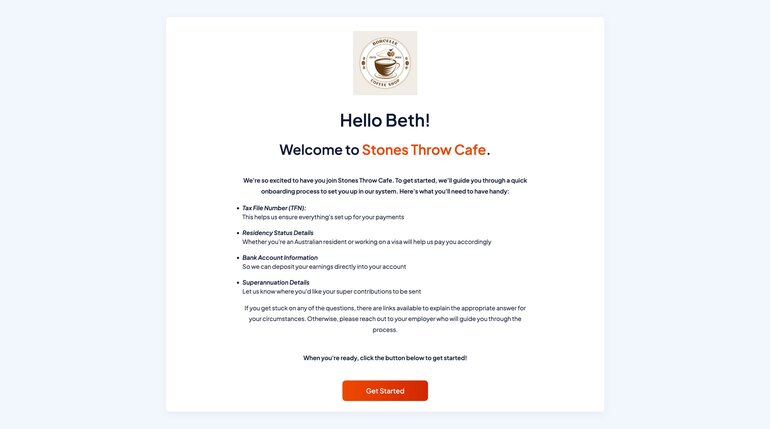
Step 2: Enter your personal details
You’ll first be asked to confirm your contact and identification information as it appears on your official ID.
Details required:
- First name
- Middle name (if applicable)
- Last name
- Email address (preferred)
- Phone number (preferred)
- Date of birth
- Gender

Step 3: Enter your address
Provide your current residential address. This is used for tax and payroll records.
Details required
- Street address
- City
- State
- Postcode
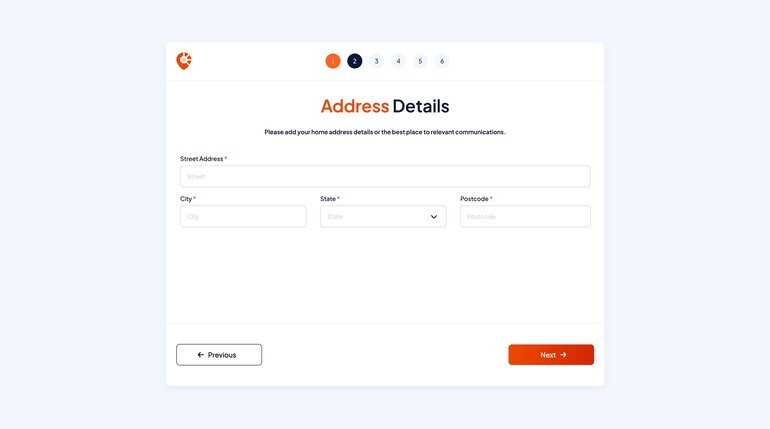
Step 4: Review your employment details
On this screen, you’ll see the information your employer has already filled out, such as your job title, rate, and start date.
You won’t need to edit anything here. If something looks incorrect, please contact your employer directly to make changes.
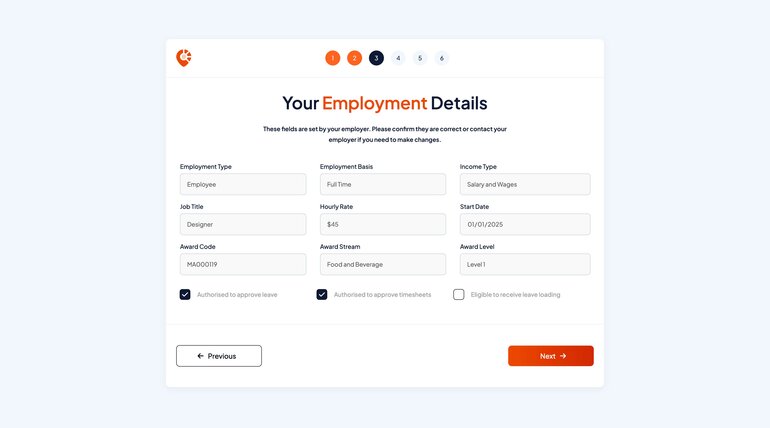
Step 5: Tax File Number & Residency Status
Next, you'll provide your tax details and residency status so your employer can process your pay correctly through the ATO.
Details required:
- Residency status
- Tax File Number (TFN) or exemption reason
- Tax scale
Please then select the checkboxes if you are claiming the tax-free threshold or enrolled in a study or training loan
⚠️ This step ensures tax is withheld at the correct rate based on your individual circumstances.
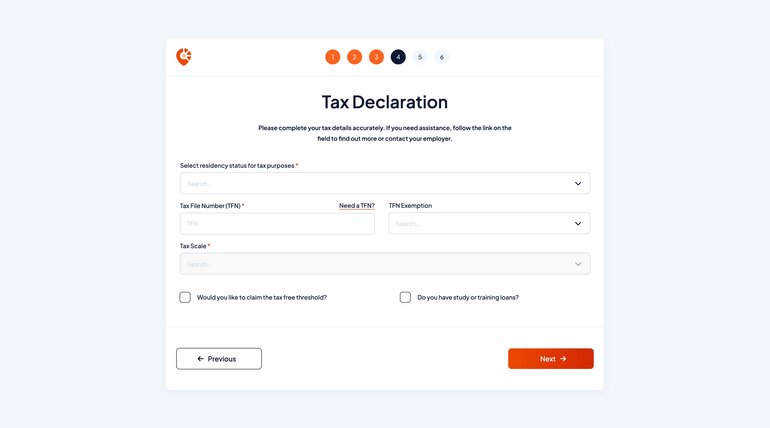
Step 6: Bank Account Information
Enter your bank account details for where you'd like your wages deposited.
Details required:
- Account name
- BSB
- Account number
- (Optional) Reference
You’ll also have the option to add a second bank account if you’d like to split your payments (e.g. salary into one, savings into another).
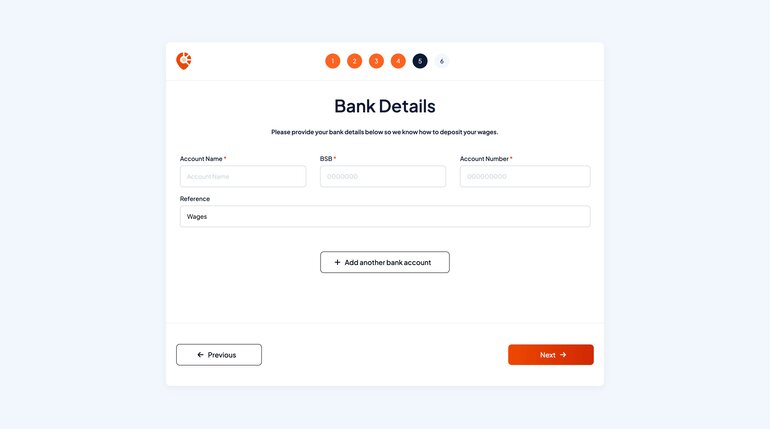
Step 7: Superannuation Details
Here, you can nominate your super fund. This step is optional, but we recommend completing it for faster processing and better rates.
You can enter:
- Your super fund’s name, USI, and member number
- Or details of your self-managed super fund (SMSF)
⚠️ If you choose to skip this step, your employer may assign a default fund.
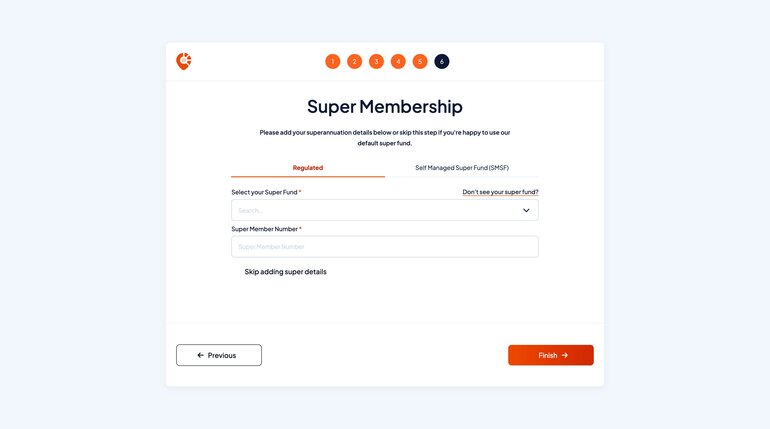
Step 8: Finish and Submit
Click ‘Finish’ once all steps are complete. You’ll see a confirmation screen letting you know your onboarding is done.
Your details will now be securely sent to your employer through Shiftly and synced to their Xero account.
✅ We recommend checking in with your employer in 1–2 business days to confirm your onboarding has been received and approved.


